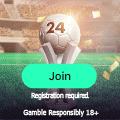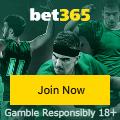使用Google Protostuff 序列化和读写文件,速度非常快。
摘要: 使用Google Protostuff 序列化和读写文件,速度非常快。

使用 Protostuff 来序列化、读取和写入文件, 速度很快。
这是我测试过的所有方法中最快的,它可以用作一个简单的本地文件数据库,可以储存二进制,或者纯文本文件,具体实现方式看个人喜好,这里本人采用二进制方式存储文件。
常规文件工具的读写方式有很多种,但是对于简单的读写,目前JAVA NIO方式是最快的。
FileUtil.java
package protoBuf;
import java.io.*;
import java.nio.ByteBuffer;
import java.nio.MappedByteBuffer;
import java.nio.channels.FileChannel;
import java.util.List;
public class FileUtil {
public static final int BUFSIZE = 1024 * 8;
/**
* 通过追加写入二进制数据
*/
public static void writeByte2File(byte[] bytes, String writePath) {
try {
FileOutputStream fos = new FileOutputStream(writePath, true);
fos.write(bytes);
fos.flush();
fos.close();
} catch (Exception e) {
e.printStackTrace();
}
}
/**
* 添加了在不关闭文件的情况下写入二进制数据
*/
public static void writeByte2FileFlush(byte[] bytes, String writePath) {
try {
FileOutputStream fos = new FileOutputStream(writePath, true);
fos.write(bytes);
fos.flush();
} catch (Exception e) {
e.printStackTrace();
}
}
/**
* Java NIO 模式追加写入
* @param filepath
* @param contentList 要写入的文件内容
* @param bufferSize 单次写缓冲区大小 默认4M 1024 * 1024 * 4
*/
public static void write2FileChannel(String filepath, List<String> contentList, Integer bufferSize) {
bufferSize = null == bufferSize ? 4194304 : bufferSize;
ByteBuffer buf = ByteBuffer.allocate(bufferSize);
FileChannel channel = null;
try {
File fileTemp = new File(filepath);
File parent = fileTemp.getParentFile();
if (!parent.exists()) parent.mkdirs();
if (!fileTemp.exists()) fileTemp.createNewFile();
channel = new FileOutputStream(filepath, true).getChannel();
for (int i = 0; i < contentList.size(); i++) {
buf.put((contentList.get(i) + "\r\n").getBytes());
}
buf.flip(); // 切换到可读模式
while (buf.hasRemaining()) {
channel.write(buf);
}
} catch (Exception e) {
e.printStackTrace();
} finally {
try {
channel.close();
} catch (IOException e) {
e.printStackTrace();
}
}
}
/**
* NIO模式合并文件
*/
public static void mergeFiles(File outFile, String[] files) {
FileChannel outChannel = null;
try {
outChannel = new FileOutputStream(outFile).getChannel();
for (String f : files) {
if (null != f) {
FileChannel fc = new FileInputStream(f).getChannel();
ByteBuffer bb = ByteBuffer.allocate(BUFSIZE);
while (fc.read(bb) != -1) {
bb.flip();
outChannel.write(bb);
bb.clear();
}
fc.close();
}
}
} catch (IOException ioe) {
ioe.printStackTrace();
} finally {
try {
if (outChannel != null) {
outChannel.close();
}
} catch (IOException ignore) {
}
}
}
/**
* 添加二进制数据写入,使用固定流,不关闭文件
*/
public static FileOutputStream writeByte2FileFlush2Stream(FileOutputStream fos, byte[] bytes, String writePath) {
try {
if (fos == null) {
fos = new FileOutputStream(writePath, true);
}
fos.write(bytes);
fos.flush();
} catch (Exception e) {
e.printStackTrace();
}
return fos;
}
/**
* NIO方式一次将文件内容读入内存
*/
public static byte[] readDataFromFile(String filePath) throws Exception {
//get all data from file
RandomAccessFile file = new RandomAccessFile(filePath, "rw");
FileChannel fileChannel = file.getChannel();
MappedByteBuffer buffer = fileChannel.map(FileChannel.MapMode.READ_ONLY, 0, fileChannel.size());
byte res[] = new byte[buffer.capacity()];
buffer.get(res);
return res;
}
public static void main(String[] args) {
for(int i=0;i<100;i++){
writeByte2FileFlush(new String("test"+i).getBytes(), "E:\\testNull.txt");
}
try{
byte[] file = readDataFromFile("E:\\testNull.txt");
System.out.println("file="+new String(file));
}catch(Exception e){
e.printStackTrace();
}
}
}简单的对象包装类
WrapperUtil.java
package protoBuf;
public class WrapperUtil<T> {
private T data;
public static <T> WrapperUtil<T> builder(T data) {
WrapperUtil<T> wrapper = new WrapperUtil<>();
wrapper.setData(data);
return wrapper;
}
public T getData() {
return data;
}
public void setData(T data) {
this.data = data;
}
}Protostuff 的主要工具类有序列化和反序列化方法,这些方法是加速数据处理的关键。
ProtoBufUtil.java
package protoBuf;
import com.google.common.collect.Maps;
import io.protostuff.LinkedBuffer;
import io.protostuff.ProtostuffIOUtil;
import io.protostuff.Schema;
import io.protostuff.runtime.RuntimeSchema;
import org.springframework.objenesis.Objenesis;
import org.springframework.objenesis.ObjenesisStd;
import java.util.*;
import java.util.concurrent.CopyOnWriteArrayList;
public class ProtoBufUtil {
private static Objenesis objenesis = new ObjenesisStd(true);
/**
* 需要使用包装类进行序列化/反序列化的类的集合
*/
private static final Set<Class<?>> WRAPPER_SET = new HashSet<>();
/**
* 序列化/反序列化包装类类对象
*/
private static final Class<WrapperUtil> WRAPPER_CLASS = WrapperUtil.class;
/**
* 序列化/反序列化包装类模式对象
*/
private static final Schema<WrapperUtil> WRAPPER_SCHEMA = RuntimeSchema.createFrom(WRAPPER_CLASS);
/**
* 缓存对象及对象schema信息集合
*/
private static final Map<Class<?>, Schema<?>> CACHE_SCHEMA = Maps.newConcurrentMap();
/**
* 预定义一些Protostuff无法直接序列化/反序列化的对象
*/
static {
WRAPPER_SET.add(List.class);
WRAPPER_SET.add(ArrayList.class);
WRAPPER_SET.add(CopyOnWriteArrayList.class);
WRAPPER_SET.add(LinkedList.class);
WRAPPER_SET.add(Stack.class);
WRAPPER_SET.add(Vector.class);
WRAPPER_SET.add(Map.class);
WRAPPER_SET.add(HashMap.class);
WRAPPER_SET.add(TreeMap.class);
WRAPPER_SET.add(Hashtable.class);
WRAPPER_SET.add(SortedMap.class);
WRAPPER_SET.add(Map.class);
WRAPPER_SET.add(Object.class);
}
public ProtoBufUtil() {
}
@SuppressWarnings({"unchecked"})
public static <T> byte[] serializer(T obj) {
Class<T> cls = (Class<T>) obj.getClass();
LinkedBuffer buffer = LinkedBuffer.allocate(LinkedBuffer.DEFAULT_BUFFER_SIZE);
try {
Schema<T> schema = getSchema(cls);
return ProtostuffIOUtil.toByteArray(obj, schema, buffer);
} catch (Exception e) {
System.out.println("protobuf serializer fail");
throw new IllegalStateException(e.getMessage(), e);
} finally {
buffer.clear();
}
}
public static <T> T deserializer(byte[] bytes, Class<T> clazz) {
try {
T message = (T) objenesis.newInstance(clazz);
Schema<T> schema = getSchema(clazz);
ProtostuffIOUtil.mergeFrom(bytes, message, schema);
return message;
} catch (Exception e) {
System.out.println("protobuf deserializer fail");
throw new IllegalStateException(e.getMessage(), e);
}
}
/**
* 注册需要使用包装类进行序列化/反序列化的 Class 对象
*
* @param clazz 需要包装的类型 Class 对象
*/
public static void registerWrapperClass(Class clazz) {
WRAPPER_SET.add(clazz);
}
/**
*获取序列化对象类型的schema
*
* @param cls 序列化对象的class
* @param <T> 序列化对象的类型
* @return 序列化对象类型的schema
*/
@SuppressWarnings({"unchecked", "rawtypes"})
private static <T> Schema<T> getSchema(Class<T> cls) {
Schema<T> schema = (Schema<T>) CACHE_SCHEMA.get(cls);
if (schema == null) {
schema = RuntimeSchema.createFrom(cls);
CACHE_SCHEMA.put(cls, schema);
}
return schema;
}
/**
* 序列化对象
*
* @param obj 需要序列化的对象
* @param <T> 序列化对象的类型
* @return 序列化后的二进制数组
*/
@SuppressWarnings("unchecked")
public static <T> byte[] serializeCollect(T obj) {
Class<T> clazz = (Class<T>) obj.getClass();
LinkedBuffer buffer = LinkedBuffer.allocate(LinkedBuffer.DEFAULT_BUFFER_SIZE);
try {
Object serializeObject = obj;
Schema schema = WRAPPER_SCHEMA;
if (!WRAPPER_SET.contains(clazz)) {
schema = getSchema(clazz);
} else {
serializeObject = WrapperUtil.builder(obj);
}
return ProtostuffIOUtil.toByteArray(serializeObject, schema, buffer);
} catch (Exception e) {
System.out.println("Exception");
throw new IllegalStateException(e.getMessage(), e);
} finally {
buffer.clear();
}
}
/**
* 反序列化对象
*
* @param data 需要反序列化的二进制数组
* @param clazz 反序列化后的对象class
* @param <T> 反序列化后的对象类型
* @return 反序列化后的对象集合
* SerializeDeserializeWrapper wrapper = SerializeDeserializeWrapper.builder(list);
* byte[] serializeBytes = ProtostuffUtils.serialize(wrapper);
* long end4 = System.currentTimeMillis();
* SerializeDeserializeWrapper deserializeWrapper = ProtostuffUtils.deserialize(serializeBytes, SerializeDeserializeWrapper.class);
*/
public static <T> T deserializeCollect(byte[] data, Class<T> clazz) {
try {
if (!WRAPPER_SET.contains(clazz)) {
T message = clazz.newInstance();
Schema<T> schema = getSchema(clazz);
ProtostuffIOUtil.mergeFrom(data, message, schema);
return message;
} else {
WrapperUtil<T> wrapper = new WrapperUtil<T>();
ProtostuffIOUtil.mergeFrom(data, wrapper, WRAPPER_SCHEMA);
return wrapper.getData();
}
} catch (Exception e) {
System.out.println("deserialize exception");
throw new IllegalStateException(e.getMessage(), e);
}
}
public static byte[] subBytes(byte[] src, int begin, int count) {
byte[] bs = new byte[count];
for (int i = begin; i < begin + count; i++) bs[i - begin] = src[i];
return bs;
}
public static byte[] intToByteArray(int i) {
byte[] result = new byte[4];
result[0] = (byte) ((i >> 24) & 0xFF);
result[1] = (byte) ((i >> 16) & 0xFF);
result[2] = (byte) ((i >> 8) & 0xFF);
result[3] = (byte) (i & 0xFF);
return result;
}
public static int byteArrayToInt(byte[] bytes) {
int value = 0;
for (int i = 0; i < 4; i++) {
int shift = (3 - i) * 8;
value += (bytes[i] & 0xFF) << shift;
}
return value;
}
}测试类自定义了一个简单的数据结构来写入文件、读取文件、反序列化数据并将该数据放入 JAVA 对象中。 Protostuff 目前对于这个操作序列是最快的,并且对于数百万和数千万的数据量来说非常快。
ProtoUsage.java
package protoBuf;
import java.io.File;
import java.io.FileOutputStream;
import java.util.ArrayList;
import java.util.Arrays;
import java.util.List;
public class ProtoUsage {
public static final String filePath = "E:\\testByte";
//params: list for test
public static void writeByte2File(List<Product> prodList){
try{
if(new File(filePath).exists()){
new File(filePath).delete();
}
FileOutputStream fos = new FileOutputStream(filePath, true);
for (Product prod : prodList) {
byte data[] = ProtoBufUtil.serializer(prod);
byte dataLeng[] = ProtoBufUtil.intToByteArray(data.length);
FileUtil.writeByte2FileFlush2Stream(fos, dataLeng, filePath);
FileUtil.writeByte2FileFlush2Stream(fos, data, filePath);
}
}catch(Exception e){
e.printStackTrace();
}
}
public static void main(String[] args) {
try{
int testCount=5000000;
List<Product> prodList = new ArrayList<Product>();
for(int i=0;i<testCount;i++){
Product prod = new Product();
prod.setId("product="+i);
prod.setName("product has a test name: testNo("+i+")");
prodList.add(prod);
}
long start = System.currentTimeMillis();
//将测试数据写入文件
writeByte2File(prodList);
System.out.println("Write data time cost:"+(System.currentTimeMillis()-start));
//开始读取文件。
// ProtoStuff最大的优势就是非常快的序列化和反序列化速度,
// 这节省了程序的数据处理时间。 .
//首先一次读取所有数据
long treatStart = System.currentTimeMillis();
byte res[] = FileUtil.readDataFromFile(filePath);
List<Product> resultProd = new ArrayList<Product>();
//二进制文件数据结构
// 0016testtesttesttest0018testestestestteste
//0016(保存的此数据的长度)testtesttesttest0018(保存的此数据的长度)testestestestteste
int hasRead = 0;//处理的数据量
byte length[] = new byte[4];//单个数据对象的长度
while (res.length != hasRead) {
length[0] = res[0 + hasRead];
length[1] = res[1 + hasRead];
length[2] = res[2 + hasRead];
length[3] = res[3 + hasRead];
hasRead += 4;
int dataLength = ProtoBufUtil.byteArrayToInt(length);
byte finalByte[] = ProtoBufUtil.subBytes(res, hasRead, dataLength);
Product prod = ProtoBufUtil.deserializer(finalByte, Product.class);
resultProd.add(prod);
hasRead += dataLength;
}
System.out.println("Read and treat Cost time:"+(System.currentTimeMillis()-treatStart));
System.out.println("list size:"+resultProd.size());
// resultProd.forEach(System.out::println);
}catch(Exception e){
e.printStackTrace();
}
}
}
//Object for test
class Product{
String id;
String name;
public String getId() {
return id;
}
public void setId(String id) {
this.id = id;
}
public String getName() {
return name;
}
public void setName(String name) {
this.name = name;
}
@Override
public String toString() {
return "name: " + this.getName() +
", id: " + this.getId();
}
}下面是测试结果。 我测试了 500 万数据。 该文件仅写入一次。 我们在测试中使用了传统的文件写入方式,因为在真实场景中一次写入文件的操作非常少。 使用NIO或其他方式会更快。
可以看到,读出500万条数据,并逐条反序列化所花费的时间只有3秒,这就是Protostuff 的优势所在了,在一些只需要小型本地文件存储的地方,读写和处理速度会非常快,非常有用。
Write data time cost:20914 毫秒 Read and treat Cost time:3142 毫秒 list size:5000000
--转载请注明出处:滚球走地通(www.iwwbet.com)


-
0票

开心
-
0票

板砖
-
0票

感动
-
0票

有用
-
0票

疑问
-
0票

难过
-
0票

无聊
-
0票

震惊
我来说两句
评论列表
已有 0 条评论(查看更多评论)
热门滚球资讯
-
1什么是赌球?赌球的危害是什么?
-
2亚洲让分盘以及走地盘水位之0.62
-
3赌球高手的必经之路,赢利必读
-
4韦德亚洲英超赔率盘口分析一场
-
5庄家做盘方式之实力做盘,人气做
-
6易胜博是正规的博彩公司吗?合法
-
7走地投注时把自己放在庄家的角度
-
8188bet连串过关投注种类
-
9188bet金宝博金融投注类型与盘口
-
10为什么赌球在中国不合法?
-
11外围滚球推荐术语
-
12伟德亚洲公司简介
-
13易胜博开户图解指南
-
14188bet金宝博全新平台上线,完胜
-
15188金宝博,最方便的人民币存款
-
16博彩中的堵与博,CASINO与足球博彩
-
17NBA新赛季易胜博投注优惠政策一览
-
18易胜博博彩公司滚球让球盘说明
-
19你玩过台湾麻将吗?玩过东北麻将
-
20博彩心理重中之重!娱乐为主,赢
Processed in 0.064 second(s)
Powered by iwwbet Copyright © 2023-forever www.iwwbet.com, All Rights Reserved
本站由188BET特约赞助,为其官方指定资讯站,请记住我们的网址www.iwwbet.com


致力于打造全球最豪华的 滚球|走地|外围|博彩|在线投注|在线买球 独家博彩资讯网-滚球走地通
声明:本站提供资讯仅供体育爱好者浏览、分析购买足彩参考之用,其他一切行为与本站无关!
Powered by iwwbet Copyright © 2023-forever www.iwwbet.com, All Rights Reserved
本站由188BET特约赞助,为其官方指定资讯站,请记住我们的网址www.iwwbet.com
致力于打造全球最豪华的 滚球|走地|外围|博彩|在线投注|在线买球 独家博彩资讯网-滚球走地通
声明:本站提供资讯仅供体育爱好者浏览、分析购买足彩参考之用,其他一切行为与本站无关!